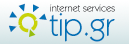Forum
Forum
Synnenosi skliroy - Από {tipgas}
Eixa xorisei apo kairo ton skliro se 2 meri (Moy ton eixan xorisei) kai tora thelo na to ksanaenoso. Me ti tropo kai me poio programma ginetai? efxaristo.
Απάντηση από:elant
den xero an tha se boitisei:
Question:
How to delete a partition using fdisk.
Additional Information:
Deleting a partition using the fdisk utility will remove all information and media from the hard disk drive. This is generally done when it is needed to remove possible viruses, other operating systems and or utilities loaded on sectors that cannot be removed using format.
Answer:
Before deleting a partition it is important that you realize deleting a partition will delete all information on the hard disk drive.
First, before deleting the partition determine what partition is currently setup on the hard disk drive by displaying the partition information. To do this from the fdisk menu choose:
4 - Display partition
Once the partition information has been displayed verify the "Type" of partition defined. This may be PRI DOS or NON DOS:
PRI DOS = Primary DOS partition
NON DOS = Non DOS partition
If an Extended and or logical dos partition is defined you will have an option to display that information. Display that information to determine if any logical partition is defined in that extended partition.
EXT DOS = Extended DOS partition
HOW TO DELETE A PRIMARY PARTITION
If you have an extended and or logical partition you cannot remove the primary partition until the extended partition has been completely removed. See the next section for information on how to do this.
From the fdisk menu choose.
3 - Delete primary partition
1 - Delete Primary DOS partition, Select 1 to delete primary partition and enter Volume label as shown above on your screen, if no Volume label is specified just press enter.
HOW TO DELETE A EXTENDED PARTITION
3 - Delete partition or Logical DOS Drive
3 - Delete Logical DOS Drive(s) in the Extended DOS partition, select each
drive letter to delete.
3 - Delete partition or Logical DOS Drive
2 - Delete Extended partition
Απάντηση από:Bane
Υπάρχουν στην αγορά πάρα πολλά τέτοια προγραματάκια. Είτε για να χωρίσεις τον δίσκο, έιτε για να τον ενώσεις. Να δημιουργήσεις partitions όπως λέγοντε ή να σβήσεις κάποιο
partition.
Επειδή έγραψες στο Software FORUM να σου γράψω και κάποιο Software όπως το Partition Commander .
Δεν χρειάζεται να είσαι γνώστης του αντικειμένου για να επανενώσεις τον δίσκο σου. Το προγραμματάκι αυτό τα κάνει όλα μόνο του.
http://www.partitioncommander.com/
Απάντηση από:tipgas
Efxaristo gia tis apantiseis.
Psaxnontas kai rotontas vrika 2-3 programatakia kai prospathisa na diorthoso, esvisa to ena partition, dimioyrgisa ena neo alla den to rythmizei logw demo kai etsi tora den to vlepoyn ta windows.
Piga sto fdisk alla kai ekei den mporesa na kano kati, to ksanasvysa, eftiaksa neo alla kai pali den to vlepoyn.
Piga na katevaso to Commander alla thelei money kai den exo prothesi na pliroso.
Tha ksanadokimaso, mexri na ta sviso ola.
tip: Αυτοί που είναι γλυκομίλητοι είναι σε όλους ευχάριστοι , γιατί έχουν μια ιδιαίτερη χάρη που τους κάνει να ξεχωρίζουν από τους άλλους . (ΕΥΡΙΠΙΔΗΣ) * F5 για νέο tip